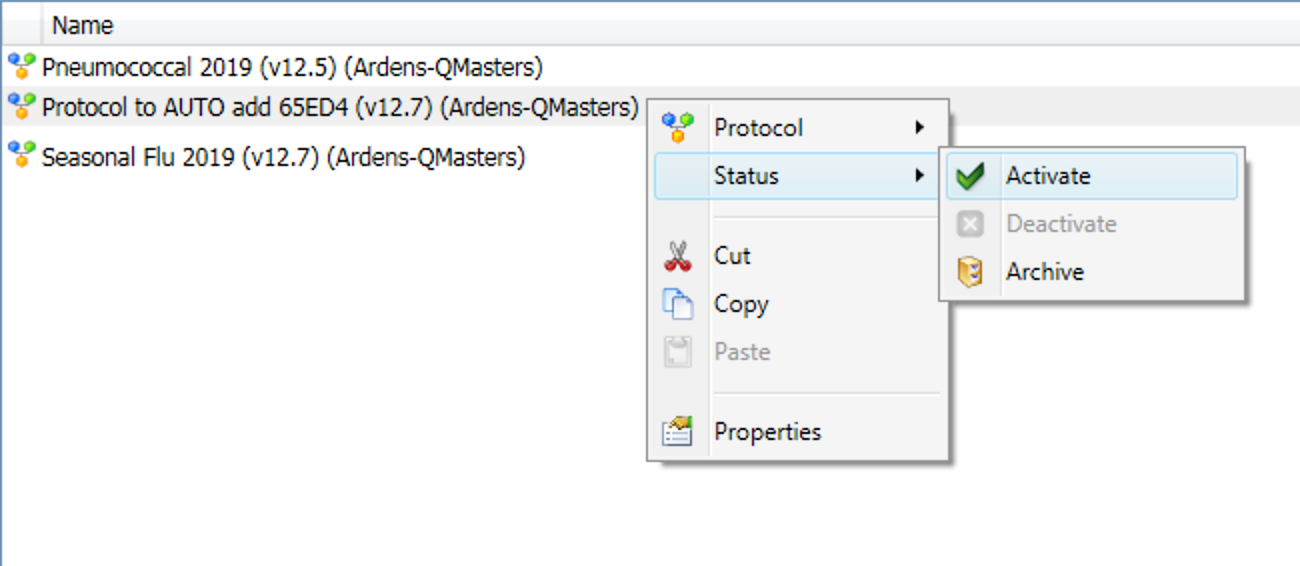2. Activate the protocol to add the 65ED4 code automatically when a 65ED code is used
Activating this protocol will ensure that if anyone uses the (incorrect) 65ED code in future, the (correct) 65ED4 code will be automatically added to the clinical record.
1. Go to the Ardens-QMasters folder in Resource Publisher. There is a s"Seasonal Immunisations 2019" folder inside this folder
1. Go to the Ardens-QMasters folder in Resource Publisher. There is a s"Seasonal Immunisations 2019" folder inside this folder
2. Select the protocol called "Protocol to AUTO add 65ED4" and right-click on the protocol, select "Status" and then select "Activate"
This protocol is now ACTIVE and whenever someone uses a 65ED code, another 65ED4 code will be added to the clinical record