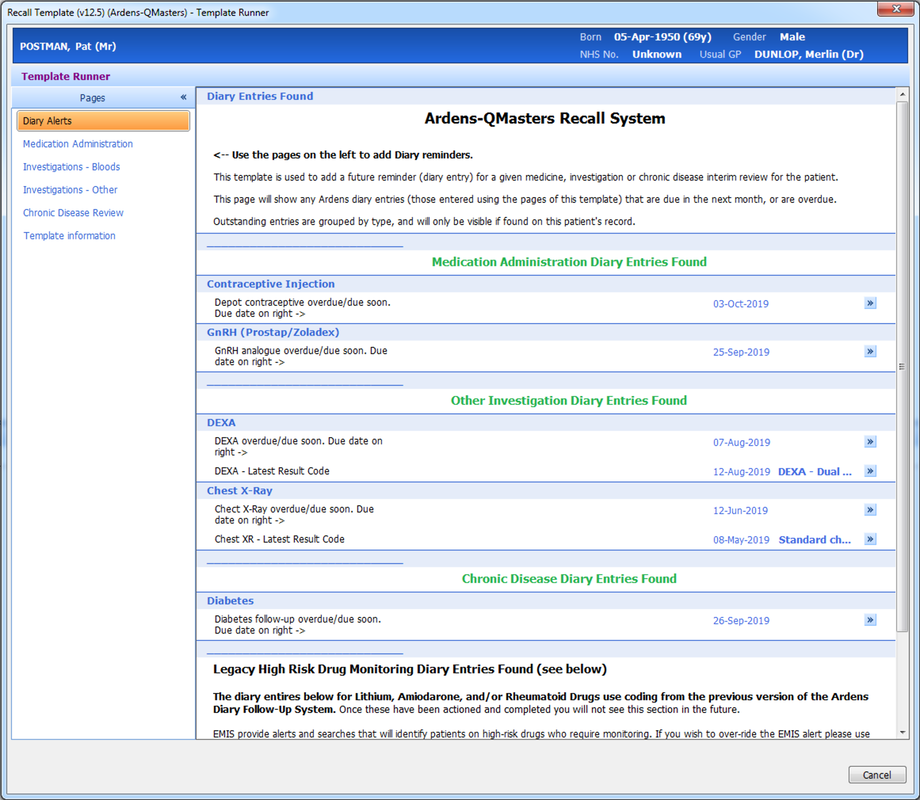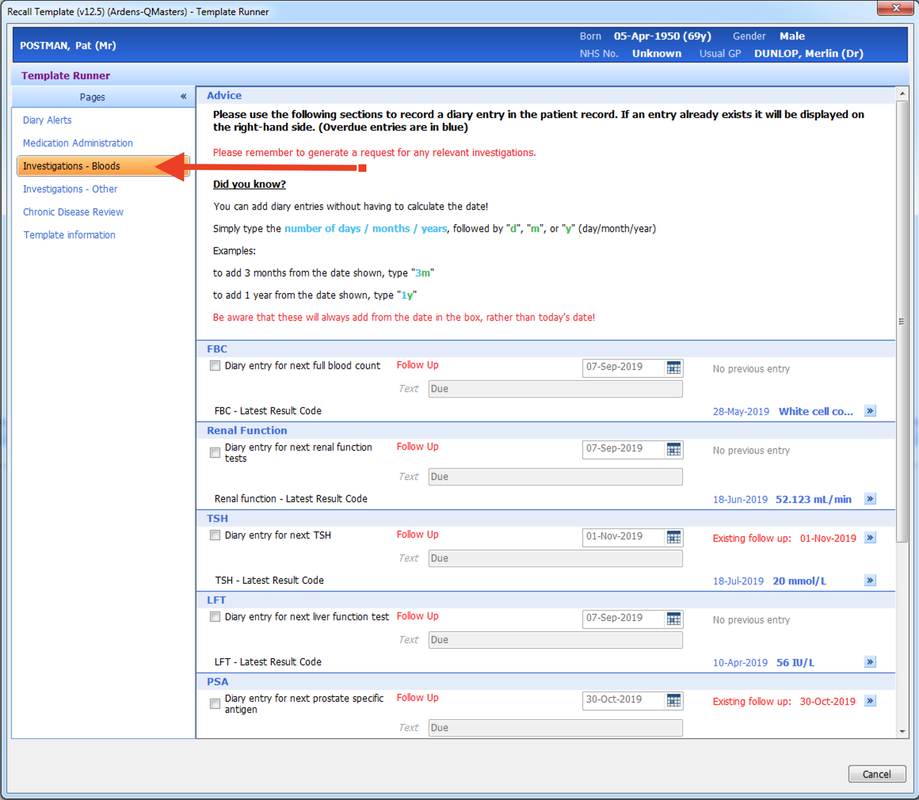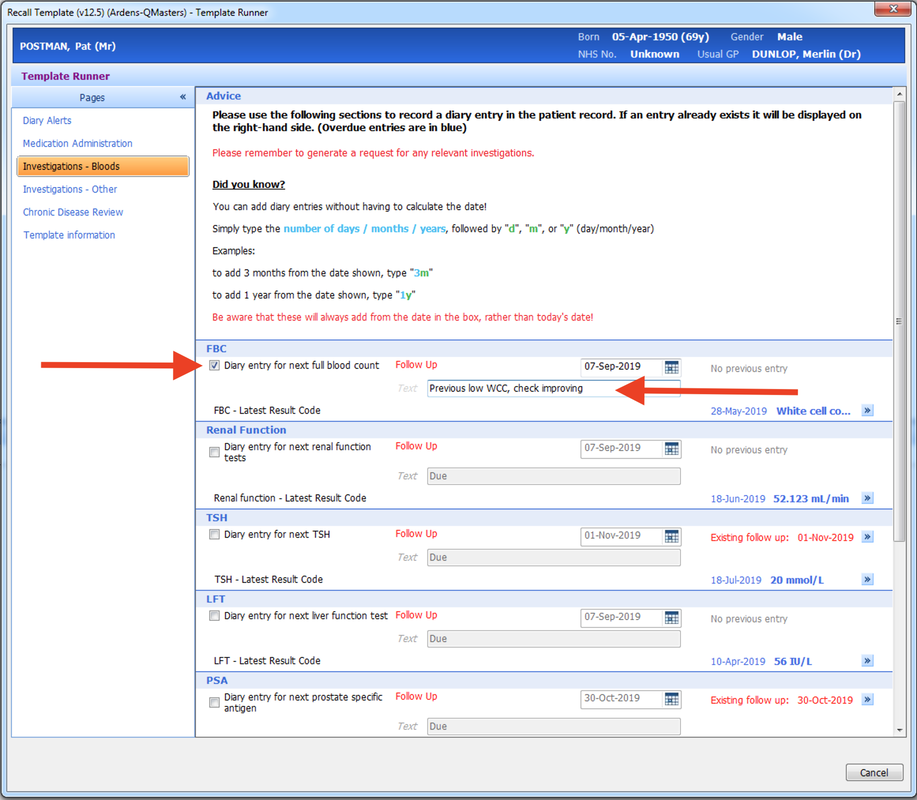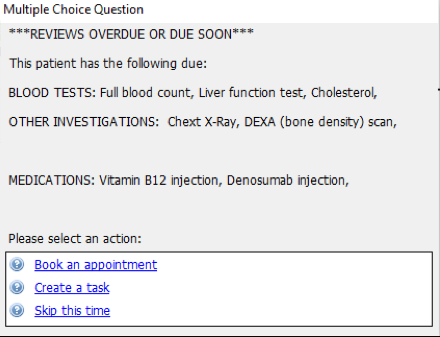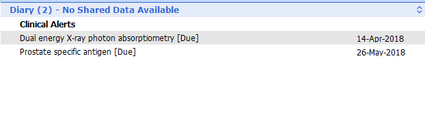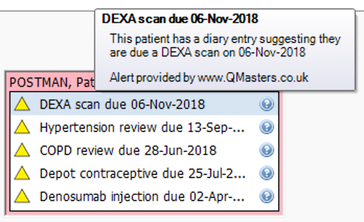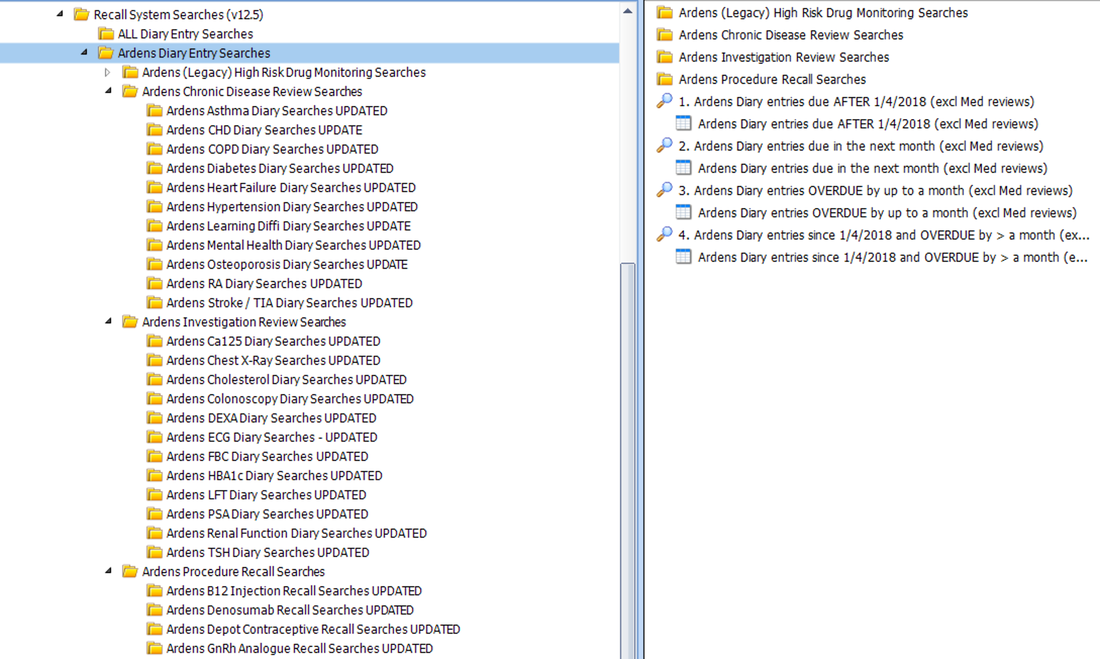Ardens-QMasters Recall System
The Ardens-QMasters Recall system allows practice staff to easily manage diary recalls for blood tests, injections, procedures and long-term condition reviews. It offers the following:
- A simple system for clinicians and administrators to set recall dates.
- Alerts for reception staff to remind them what tests are due when a patient books an appointment or speaks to a receptionist.
- Reminder letters that auto-populate and can be posted or emailed to patients telling them what tests are due.
- Searches to plan future appointment requirements and identify patients due a recall.
setting a recall date
1. Launch the Recall Template via Template Manager (or an F12 prompt). You will see a summary on the front page of what recalls are due for the currently loaded patient:
2. Select the type of recall you wish to arrange by choosing the page on the left-hand side of the template:
3. Tick the box for the recall you require and choose the date you would like to the patient to be recalled:
Optionally add some free text about the recall
Save the template once you have recorded all of your recalls. There is no further action you need to take.
Optionally add some free text about the recall
Save the template once you have recorded all of your recalls. There is no further action you need to take.
reception recall reminder
Identifying when a recall is due in the patient record
Searches can be set to run automatically to allow an administrator to monitor which patients are due for a recall:
Reminder letters can be mail-merged from our searches. These can then be printed or e-mailed to the patient. Alternatively if you are using a text messaging system such as MJOG, AccuRx, or iPlato then you can export these searches to these systems.
Video overview of the Ardens-QMasters Recall System
Please note the template is called the Recall Template and NOT the Diary Follow-Up Template that this video refers to.