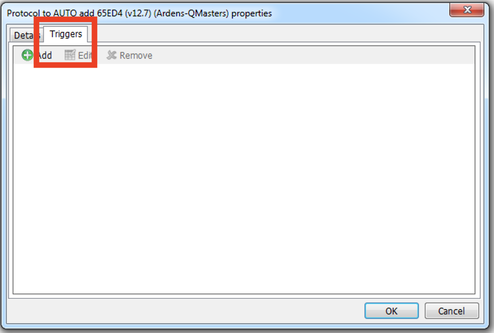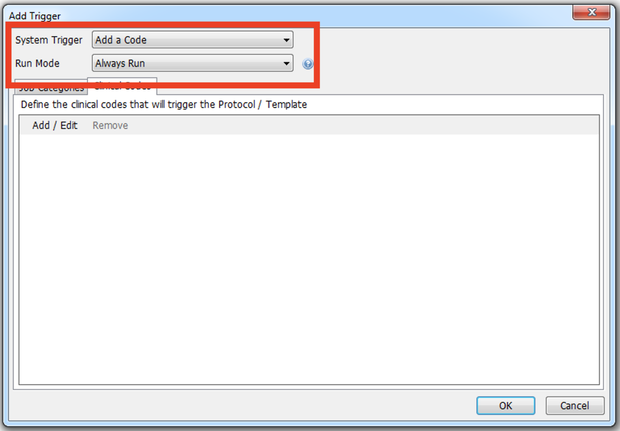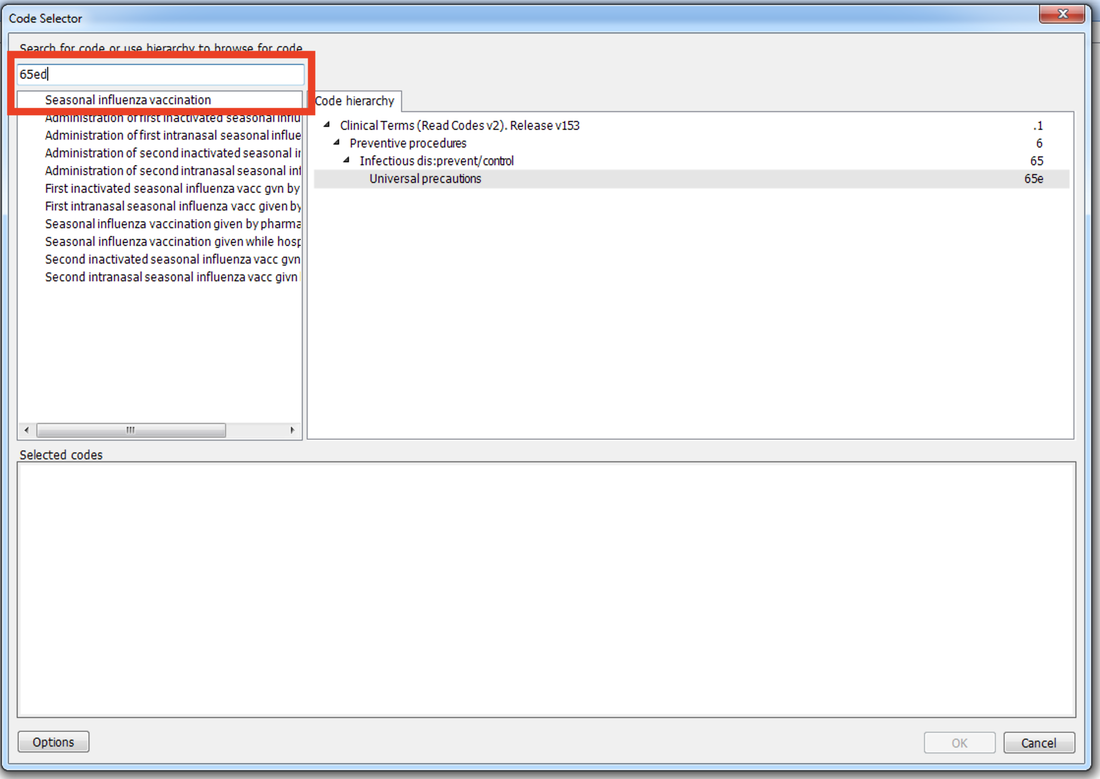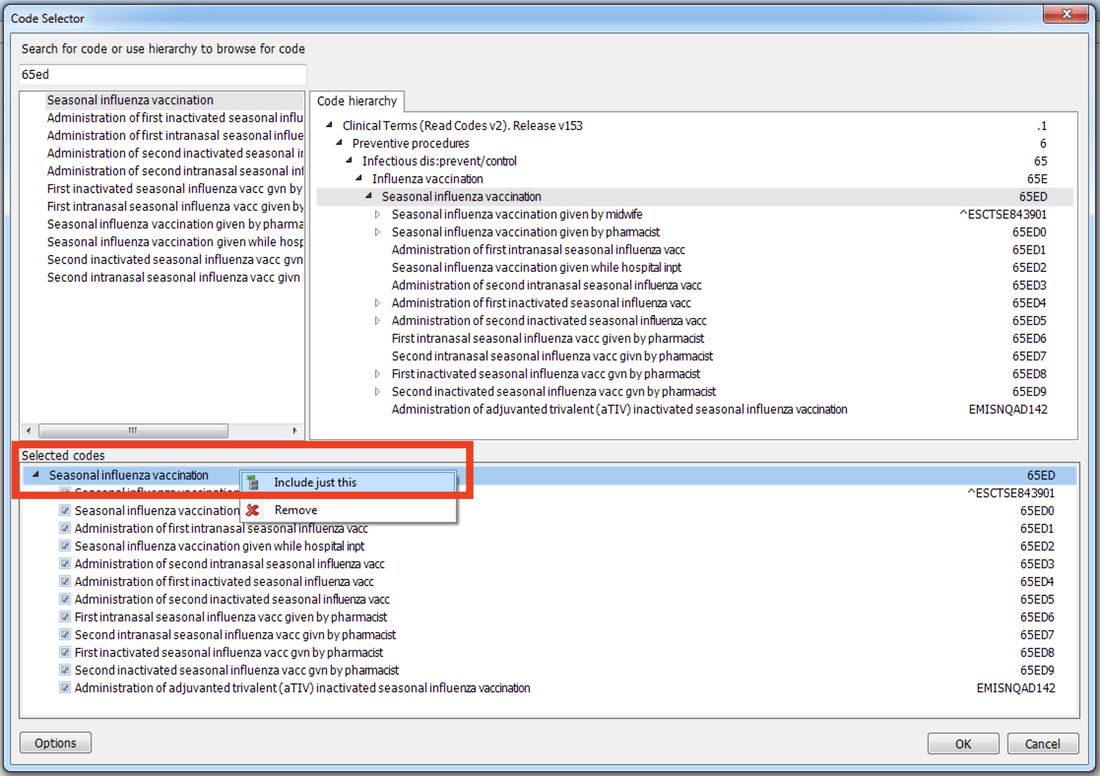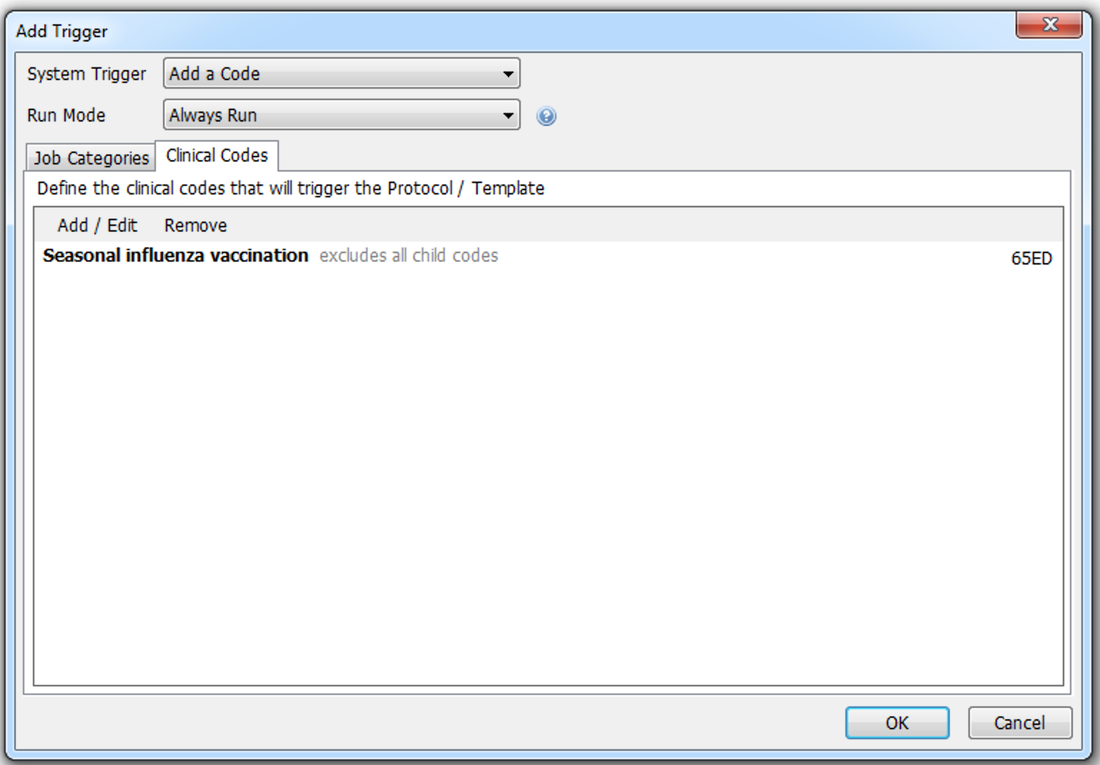2. Install the protocol to add the 65ED4 code automatically when a 65ED code is used
Installing this protocol will ensure that if anyone uses the (incorrect) 65ED code in future the (correct) 65ED4 code will be automatically added to the clinical record.
1. Download and install the below protocol into the Ardens-QMasters "Protocols and Templates" folder (remember to right-click and select SAVE AS)
Remember this is TEMPLATE MANAGER and NOT the Searches and Reports module.
1. Download and install the below protocol into the Ardens-QMasters "Protocols and Templates" folder (remember to right-click and select SAVE AS)
Remember this is TEMPLATE MANAGER and NOT the Searches and Reports module.
| protocol_to_auto_add_65ed4_if_65ed_added_today__v12.8___ardens-qmasters_.xml | |
| File Size: | 3 kb |
| File Type: | xml |
2. Right-click on the protocol, select "Properties" and then select "Triggers"
3. Press "Add" and then select the System Trigger to be "Add a Code" and Run Mode to be "Always Run"
4. Press "Add / Edit" and type "65ED". Then double-click on "Seasonal influenza vaccination"
5. Now right-click on "Seasonal influenza vaccination" at the bottom of this window and select "include just this".
Then press "OK"
Then press "OK"
6. The window should look EXACTLY like the below image. If it doesn't please contact us ([email protected]) for assistance.
Press "OK" and this will then activate the protocol.
Press "OK" and this will then activate the protocol.